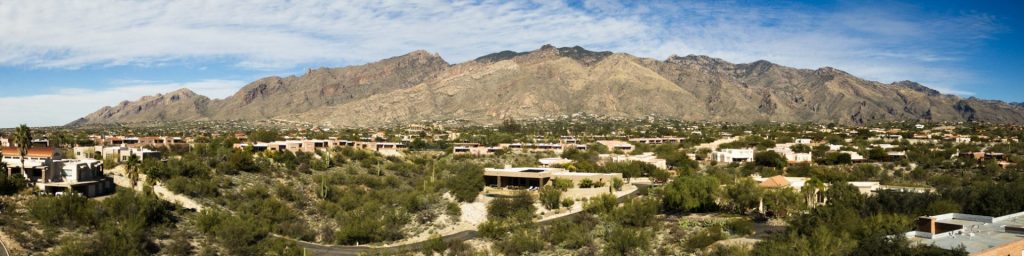TQSL Information Incomplete?
I’ve received some confirmations on Logbook of the World (LoTW) that do not include US State and/or County information. This happens because the TQSL “station location” used by the other station is incomplete. It doesn’t matter if your logging program fills in your State and County – TQSL will use what’s in the station location! If the other station needs your State for “Worked All States” award, your LoTW QSL will not help them without having at least the State specified!
If someone reports that your LoTW QSLs lack info, follow this simple guide:
Start the TQSL application.

Select the “Station Locations” tab:

Double-click on the station location you were using for your LoTW uploads. In my case, “Tucson home”.

Verify this information is correct, then click on the “Next” button:

In the cases I’ve experienced, this is the panel where information is missing. Select your correct State and County (and Park if applicable). Then click the “Next” button:

If you use multiple station locations, ensure the correct one is still specified on this panel and click on “Finish”.
You can now exit the TQSL program. If you had to add information, re-upload your QSOs to LoTW so this info is included.