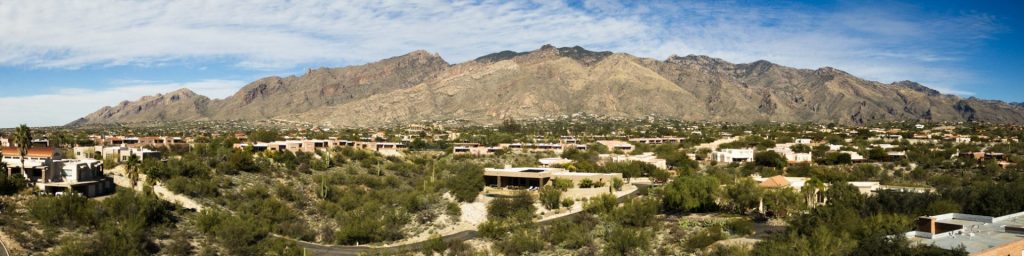Software
I wrote this Windows application which will use QRZ.com (you must have a paid XML subscription to get all the available fields) or HamQTH.com (XML access is free but the data is not as good as QRZ.com) to perform a bulk update on log data in ADIF files.
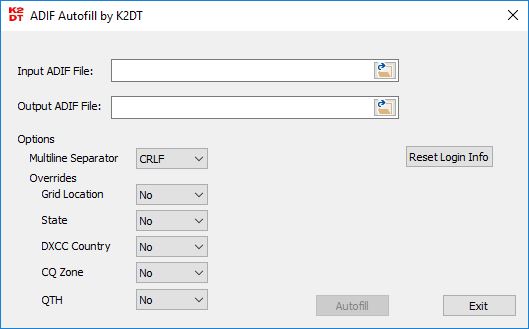
The logging software I use does not perform bulk updates which is inconvenient after a contest when I have hundreds of QSOs I’d like to update with data from the web. Three clicks per QSO was just not cutting it.
I chose to use ADIF files for input and output because it’s the standard that most logging programs can import and export.
Windows 10 will warn that the publisher is unknown because I have not paid the ransom for a code signing certificate. If you download from the secure software page, it will be the original software and you can tell Windows it’s OK.
If you are using Windows Defender, the warnings look like this. On the first blue window, click on “More Info”. On the second one, click the “Run Anyway” button.
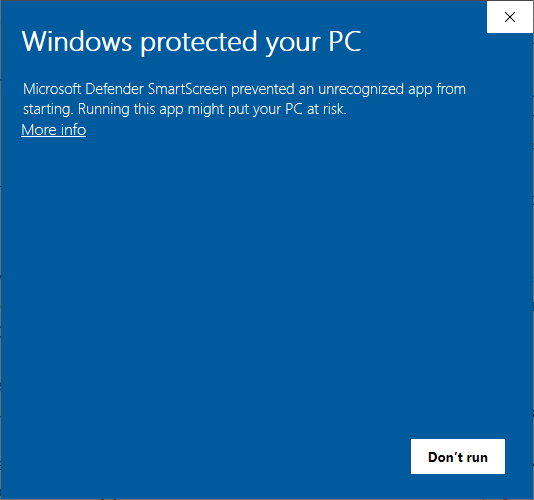
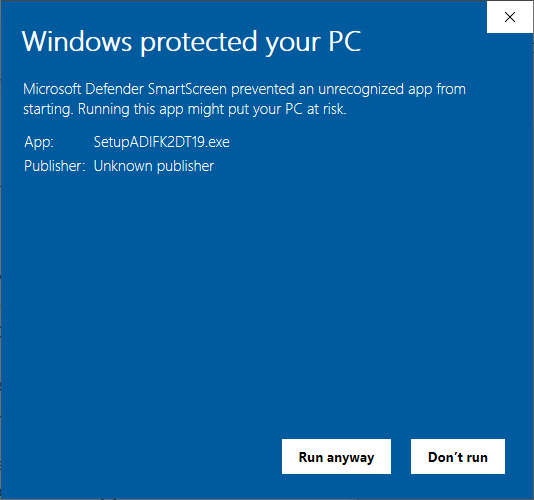


Similarly, I’ve seen Norton complain about the installer (but not my application). The installer is built with open-source NSIS which I believe is trustworthy and the Norton warning is a false positive.
You should be on the “https” secure version of k2dt.net. You can click on the padlock icon at the top left of your browser to verify your secure connection. Link to secure software page
Download Installer Download Instructions PDF
The current version of the software is 1.9. From version 1.9 on, the software will notify you if a new version is available. If you have any questions, problems, or comments, feel free to comment in the blog or email me.
Note for Ham Radio Deluxe users: It’s come to my attention that HRD does not handle the address multiline field per the ADIF spec, at least in some versions. You may need to specify “LF” for the Multiline Separator in order to import properly.
Keywords: QRZ, QRZ.com, bulk update, Amateur Radio, log, ADIF, HamQTH.com, XML